Blogging Tools & Resources Every Blogger Needs Now
If you have a blog and are ready to ramp up your efforts, I’d like to introduce you to some fantastic bloggings tools and resources. When it comes to marketing and running your blogging business, platforms like Asana, KeySearch, and Google Workspace just might be your new best friend!
When it comes to monetizing, there are many useful platforms, software, and tools. Honestly, starting with these blogging tools and resources can be overwhelming. However, if you’re willing to invest some time setting everything up and perhaps a minimal fee each month, some of these tools can transform the way you blog.
What’s in it for you? Well, it means you will have more time to spend strategizing, outsourcing, and raking in the sales!
Are you ready to get a handle on blogging tools and resources? If yes, read on.
Why do you need tools as a new or newish blogger?
As a blogger, you’re probably a one-man show. If you’ve been writing consistently for awhile and are making some sales, learning some new tools and services can benefit you. These tools help bloggers prioritize, organize, and scale. In running my travel blog, I can attest that these tools have made a huge difference in allowing me to focus on managing my blog as a whole rather than getting stuck on menial tasks.
If you outsource to a Virtual Assistant or freelance writer, there are business tools that allow your entire organization to stay in sync. This means content gets published on time, ideas stay organized, and links get built.
As virtual workplaces continue to evolve, online tools do too! You can find a tool to do just about any task you need, such as:
- Project management
- Content planning
- Email Marketing
To sum up, there are a lot of blogging tools and resources out there that can help your blog grow and give you the time to focus on the aspects of blogging you enjoy most.
Best Blogging Tools
Here are my favorite platforms, software, and other cool blogging tools and resources for new bloggers to help you work smarter, not harder.
(There is a free version available for each of the tools listed unless otherwise noted.)
Writing
First things first, you’re going to be doing a lot of writing. To stay organized and grammatically correct, here are a few tips.
Google Drive – You can organize all your files in Google Drive. Not only is the platform free and easy to use, but it’s also essential to be able to access your files across devices. After saving them on the Cloud, you can access them from your desktop, laptop, and even your phone. Plus, you can share them easily with collaborators, contributing writers, and editors. Your Drive can store word documents, spreadsheets, presentations and more for free (or you can upgrade to Google Workspace).
Grammarly – Grammarly is an AI-powered writing assistant that you can use across many platforms. This includes Google Docs, Gmail, and even Facebook. Add it as a Chrome extension, and you’ll instantly get writing suggestions. The free plan offers basic grammar, spelling, punctuation as well as tips on your tone. Upgrade to their Premium or Business plans for $12-$12.50/month to access a variety of advanced features that will take your writing to the next level!
Hemingway App – This neat editor helps with readability. If you’re familiar with Yoast SEO, this is similar visually. When Yoast’s readability feature is activated, it gives suggestions and then highlights the text where you you should consider changes. However, it often doesn’t highlight the text properly, making it somewhat useless. Hemingway highlights the text and give practical suggestions on how to make your writing clear, bold, and readable. Give it a try by pasting a recent blog post onto the platform! Use for free, or purchase the desktop app for $19.99.
Content Creation
Canva – With Canva, you can easily create designs in just about any shape or size you need. They have templates for social posts, presentations, and logos to give your materials a professional look. You can easily resize and crop photos and graphics too for your blogs posts, website headers, and more. The Pro version starts at $12.99/month and is well worth the extra photos and features.
Loom – Download this Chrome extension to record your screen with just a click! This is perfect for creating tutorials to post to YouTube as gated content. Note the five minute time limit on the free version; business plans start at $8/mo.
Rev – If you create videos or podcasts, Rev is a great service to use. Rev will transcribe your audio or video to text so that you can easily edit it for your blog, email, or course. They also do captions and foreign subtitles. With upfront, affordable pricing and quick turnaround, it’s a wonderful option. Transcription starts at $1.25 per minute.
Repurpose House – After you’ve created a ton of content — videos, blogs, webinars, and podcasts — use a service like Repurpose House. They will trim, resize, add text or whatever else you need so you can reuse the content for all your social media platforms. Service starts at $449/month.
Email Marketing
Every blogger needs an email list. But, this is a whole aspect of marketing in itself. Get started collecting emails and building relationships with your subscribers using one of these platforms.
Mailchimp – Known for email campaigns (sales sequences and monthly newsletters), you can also create landing pages, contact forms, check your audience insights and more with Mailchimp. It’s is a pretty sophisticated program, so you’ll need to take some time to learn it to reap its benefits. Sign up for free, and upgrade to their Standard plan when you’re really ready to make a go of email marketing.
Convertkit – Convertkit is an email marketing program that is made with creators in mind. The free version is pretty basic, but it will get you started with setting up an email list. When you’re ready to get an email marketing strategy up and running, you may want to check out their Creator or Creator Pro paid plans, which start at $9/month.
ActiveCampaign is another affordable option starting at just $7.50/month for the first three months. It incorporates automation and CRM, so if you’re taking on clients, this may be a good fit.
Stock Photos
Want to add photos to your social media or webpage, but you’re not the best photographer? These sites have got you covered with free high quality stock photos. Most of these types of sites are covered by the Creative Commons license. That means you can use them without additional permissions. Artist attribution is always appreciated, but not required.
Unsplash – This site offers a large selection of free high-resolution photos. One of the more well-known sites, you’ll find photos on lots of topics and destinations. All photos are licensed for free by Unsplash.
Pexels – You can find amazing photos on just about any topic at Pexels. They are tagged well, but we always wish they’d add even more tags for even easier searches. These can be used without permission on your blog, social, newsletters, and more.
Pixabay – Pixabay offers a great collection of stock photos. Plus, they have vector photos and art illustrations.

Project Management
Project management tools help you (or your team) stay on task and focused. You can consider these tools like a notebook – full of goals, projects, and checklists.
Asana – My preferred tool, Asana keeps you from shuffling through email, spreadsheets, calendars, and more. I’m sure you’ve had those days — the ones where you spend more time organizing that creating content. Manage, plan, and track all of your content and other projects with this tool. You can even use it as a sort of “idea repository.” Be sure to get a business account using your professional email so that you can organize your tasks easily in “teams”.
But, Asana isn’t just good for one person. When you begin outsourcing to other writers, VA’s, social media managers, and editors, the tool will come in super handy. Suddenly, you all have a common plan and calendar to work from. Asana’s free version is amazing, and it’s probably all you’ll ever need (However, their Premium plan starts at $10.99/month if you’re interested!).
Trello – Trello is a project management tool that uses board, lists, and cards to “collaborate, manage projects, and reach new productivity peaks.” Some people prefer it over Asana, but we prefer the layout of the latter. Give them both a try, and see which one you prefer! Interestingly, you can try their Premium plan ($10/month) for free before you upgrade from their free plan.
Finances & E-commerce
Every blog’s strategy is different. If you’re charging for any services, you need a way to make and send invoices. Plus, there’s a little thing called taxes you’ll need to consider.
If you’re selling products such as guides or eBooks, there are tools for those too!
Quickbooks – Use QuickBooks to track expenses and mileage, invoice clients, and avoid IRS penalties. In addition, you can link your business accounts and credit cards. Get 50% off the first few months. (Self-Employed version starts at $7/mo with discount.)
Paypal – Anyone can use PayPal to send and receive money, and it links to your bank accounts and credit cards. You can even request money from others, worldwide. Additionally, it’s a well-known and trusted brand and offers protections for you and your customer. Transaction fees range from 1-4%.
WooCommerce – If you’re selling digital products, merch, or even subscriptions, you can easily integrate WooCommerce onto your WordPress site. In no time at all, you can set up a professional storefront, manage orders, and start taking payments.
Business Credit Card
Consider a dedicated credit card to keep your business and personal finances separate.
Chase – I’m personally a fan of Chase and especially love how easy it is to rack up points with their Chase Freedom card. So, it’s a no-brainer for me to go with Chase for a business card. Compare their business cards, and see if one is right for you!
American Express – A lot of business owners swear by American Express for their great card benefits (like 4-5X points back on certain categories). They even have two free Amazon business cards now!
Nerdwallet does great reviews on the best small business credit cards. They’ll help you decide what card is best for your business in terms of intro bonuses, categories for cash back, dining or hotel points, etc.
Communication
In this ever-changing world, there are many options to connect with other bloggers, sponsors, and your team. Check out some of our favorite options for email, messaging, and video conferencing.
Google Workspace (formerly G-Suite) – Although you can start on a free Google account, we recommend upgrading to a Google Workspace account.
Through Google Workspace, you can set up a professional email (name@yourdomaindotcom) and aliases (support@yourdomaindotcom). As you grow, add team members too! Even though you can get a free email through your hosting platform, their mail platforms are usually not user friendly. In all likelihood, you probably forward the emails to your Gmail anyway!
Of course, you’ll keep everything organized with with Google Drive, Calendar, and the rest of your favorite Google apps like Google Meet, Google’s premium video conferencing platform. You can use this to interview freelancers, experts for you blog, or bring your team together for meetings. (Starts at $6/mo.)
Boomerang – This nifty Chrome extension helps you track email responses and schedule emails to be sent later. To expand, if you’re working late, in another time zone, or going on vacation, you can schedule emails in advance. I personally love this as I can schedule emails for people to receive first thing in the morning in their time zone. Also, you can mark emails to “boomerang” back to you when it’s time to follow up. For example, if you’ve sent out five guest post pitches, Boomerang will alert you if you haven’t heard back. Then, you can send a follow up email or mark that prospect off your list!
You can also “pause” your inbox, allowing you to focus without getting distracted. If that doesn’t help with productivity, what will?
Calendly – This is a super neat scheduling tool that syncs with your calendar. Set your hours and send your link to prospective clients, guest bloggers, and collaborators. They can easily pick a time to meet on y our calendar. Then, the plaform with integrations to Google Calendar and Zoom will do all the work for you. All you have to do it show up! The free plan allows only one time slot and one calendar to be synched, so if you want to do some more customizing or have a small team, you can upgrade for as little as $8/month.
Slack – Slack has quickly become one of my favorite messaging platforms for asynchronous work. Think of it like a virtual office. If you have a team, you can keep all communications in Slack organized with hashtags. Plus, you can message each other from anywhere in the world! You can easily set your hours, integrate your calendar (so teammates can see if you’re in a meeting), and snooze notifications on nights and weekends!
An alternative I haven’t used recently that is morphing to look more like Slack is Google Chat. This service is provided as a part of the paid Google Workspace.
Zoom – Zoom is video conferencing software that gives people the flexibility of communicating face-to-face from just about anywhere. You can conduct discovery calls, monthly reporting, team meetings, and more using Zoom. Features that make your meetings more productive are capabilities like screen sharing and recording. Two people can chat for free; more than two people can chat for up to 40 minutes. (After that, plans begin around $14.99/month.)

Social Media Management
No blog these days is exempt from the social media game. Even if you aren’t actively trying to convert your followers to buyers, it’s still important to have an online presence to establish trust. Plus, if you’re looking for sponsorships, you’ll need a combined audience of around 5,000 followers.
Since it can be overwhelming to post daily or even weekly, find an approved APP that will let you pre-schedule your posts and relieve the pressure to post.
Creator Studio – Finally, Facebook provides a free scheduling tool for both Facebook and Instagram. Available after creating your Facebook Business account, you can pre-schedule posts, get insights, and more for multiple accounts all in one place.
Later – Later is an all-in-one social marketing program. Plan your content, and Later will do the work of publishing for you! It has its limits, such as you can only post photos (no articles, text, videos, or carousels.) It’s best suited to Instagram in my opinion. The best part of the free tool is the preview aspect. After you’d planned your posts, you can preview what your feed will look like. Drag and drop the tiles until you get the aesthetic you’re looking for. The posting calendar will then automatically update. The free version of Later is a great place to start! (Starter plan begins at $15/month for one social set — Instagram, Facebook, Twitter, Pinterest, TikTok, and LinkedIn.)
Buffer – More than a scheduling tool, Buffer is for those who are serious about building a brand through social media. Publish, share stories, and engage with comments fast to gain customer trust. The free version is super limited, but you can upgrade for only $5/month per social channel.
Sprout Social – Our pick for a paid platform, Sprout Social seemingly does it all. Not only can you plan, draft, and schedule your posts, but you can manage all your inboxes in one place! Upgrade your plan, and you’ve got features like reports and automated replies, to start. (Starts at $89 per user/month.)
Read more on the best social media management tools.
Search Engine Optimization & Analytics
To really get your blog going, you’ll want to put together a blog content strategy. Then, you’ll need to monitor each month to really get this booming. You can do this by using SEO.
Our favorite SEO tools are:
Keysearch – Keysearch is our favorite platform for basic keyword research. It’s hard to explain other than to say it’s super easy to use due to the way its organized and color coded. You can easily save keywords to lists and download them. Rank tracking and competitor research is a breeze, too. With their starter plan ($12.99/month), you can easily do enough research to plan out a few months worth of content.
Moz – Moz is one of the top SEO platforms. It has a ton of features designed to help you plan more effective SEO campaigns. In addition to all things SEO, it helps you better understand your audience. Plus, it has a nifty toolbar you can add as a Chrome extension that makes auditing your (and your competitors’) site for basics like metadata super convenient. (If you’re new to SEO, you can start with their basic plan for $99/month. Pay annually and save.)
SemRush – SemRush is a SEO tool that’s trusted by internet marketers and businesses of all sizes globally. It’s a one stop shop for keyword research, tracking your competitors, auditing, backlink opportunities, and much more. (Starts at $199.95/month, and you can save by paying annually.)
Keywords Everywhere – This convenient Chrome plugin pulls search engine and displays it instantly. This extension will help you find keywords that you can rank for which will drive traffic to your website by displaying search volume, CPC, and competition levels for keywords. Since it’s super low cost (starts at 100k keywords for $10), you can’t go wrong with downloading it and giving it a whirl!
Hand in hand with SEO, you’ll need to actually know who is coming to your site, when, and how they get there. This type of data will inform your SEO and content strategy. Get started by setting up the following analytics tools, if you haven’t already.
Google Analytics – It feels like you can track just about anything with Google Analytics. Be sure to get it set up if you haven’t already so that it can start collecting data on your site and visitors. Later on, you can begin to make marketing and content decisions based on the data, set up custom goals, and do A/B testing.
Google Search Console – This platform offers tools and reports to really understand your site’s performance in the Google search results. View data on how how your site shows in Google Search, what users are searching for to find you, clickthrough rates, and more. Perhaps most importantly, there are tons of free features for you to find and fix errors with your website, ensuring Google and users can find you.
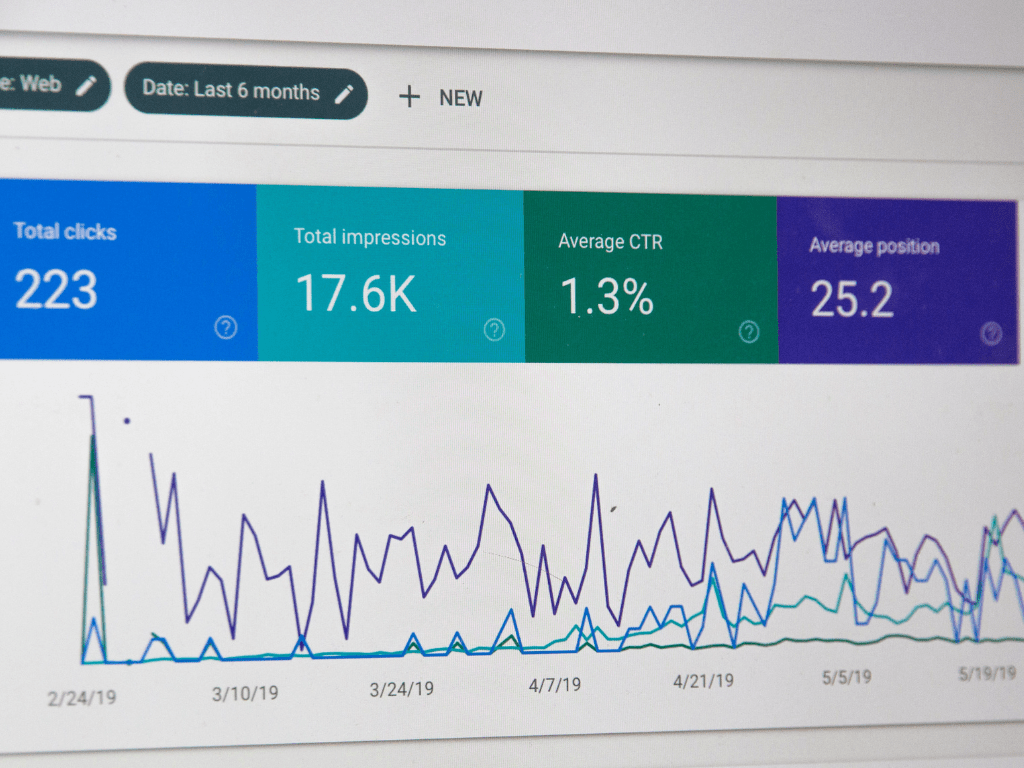
Automation
Automation is setting something up to run automatically. It’s based on the “if this happens, then do that” idea. Instead of spending time on tasks that you do repeatedly, you can tell a machine to do them for you. This can free up your time, make you appear more professional (no more forgetting to respond to guest post pitches), and keep your team and in sync.
Zapier – Zapier moves information between your web apps automatically so that you aren’t spending your time on small, repetitive tasks. Without coding, you can tell Zapier to complete an action when another action occurs in another app. For example, when someone makes a purchase on your website, Zapier can tell Slack to notify your team. Check out some examples of how Zapier can be used to automate your business.
Automate.io – Touted as one of the best alternatives to Zapier, you can connect over 200 apps in minutes so that you can focus on what’s important.
Outsourcing/Freelance
After you’ve got your business processes in place, you may want to outsource. First, we recommend positing on your LinkedIn or asking for referrals in Facebook groups. There, you can often find twin souls that are looking for some extra work. If that doesn’t bring in quality candidates, consider the options below.
LinkedIn – With the pandemic brought a rise in networking on the LinkedIn platform. If you’re active on there, post that you’re hiring to your network. You likely get some suggestions and organic views.
Facebook Groups – If you participate in any Facebook groups related to your niche, advertise that you’re hiring! The upside is that these groups are full of active enthusiasts. You many be able to find someone you click with a little more easily than other other platforms.
Email List – Advertise that you’re hiring to your own community! Where else are you going to find a like-minded community that already knows you, your brand voice, and mission?
Upwork – Post a job on Upwork, and talent will come to you. Set a job description and price, and freelancers will send you proposals. Look them over, and decide who you’d like to interview! (Price varies, and Upwork takes a cut of the agreed price.)
Fiverr – On Fiverr, you can search directly for freelance services such as graphic design, video editing, and translation services. Freelancers price their work upfront according to the packages they offer, so you know exactly what you’re paying for. (Price varies, and Fiverr takes a percentage for making the connection.)
Office Supplies
We all need office supplies. Have them delivered to your door from your favorite online vendor.
Amazon Business – For all your business supplies, you can easily make purchases by using your Prime account (Try free for 30 days if you don’t have one). Alternatively, create an Amazon business account (for those that need more supplies, more often or want to keep their personal and business accounts separate). (Price varies.)
Conclusion
So, what tools do bloggers need? As you can see, there are lots of amazing blogging tools and resources online that can help you become more productive as you run and promote your blog.
Fortunately, it’s a wonderful time to be an entrepreneur. As you wear many hats in your business, there have never been more business tools available to help you!
Check out the tools for bloggers we’ve listed, and let us know how they help you run your blog!
Pin it!

Want more blogging advice? Start here
Disclaimer: Some of the links on this site may be affiliate links. At no cost to you, I may receive a small commission if you make a purchase after clicking a link. If you have any questions about how this works, feel free to contact me.

