11 Essential Camino de Santiago Mobile Apps for Hiking the Camino
Disclaimer: This article may contain affiliate links. For full information, please see our disclaimer here.
In this article, I’ll share the best Camino de Santiago apps to download on your phone before your pilgrimage.
As there are several popular Camino mobile apps, it can be hard to figure out which ones are best. Plus, are they even necessary?
When I went on the Camino, I downloaded several apps. I used them on my trip and decided which ones I liked best.
The answer is, yes. You can definitely benefit from using apps. But, they don’t replace a Camino guidebook.
In this blog post, I’ll share the best apps for the Camino that I found. This includes both Camino apps and other helpful apps. Scroll to get started.
5 Best Camino de Santiago Apps
Here are 5 Camino-specific apps that you should download for the Camino de Santiago pilgrimage.
1. Wise Pilgrim App
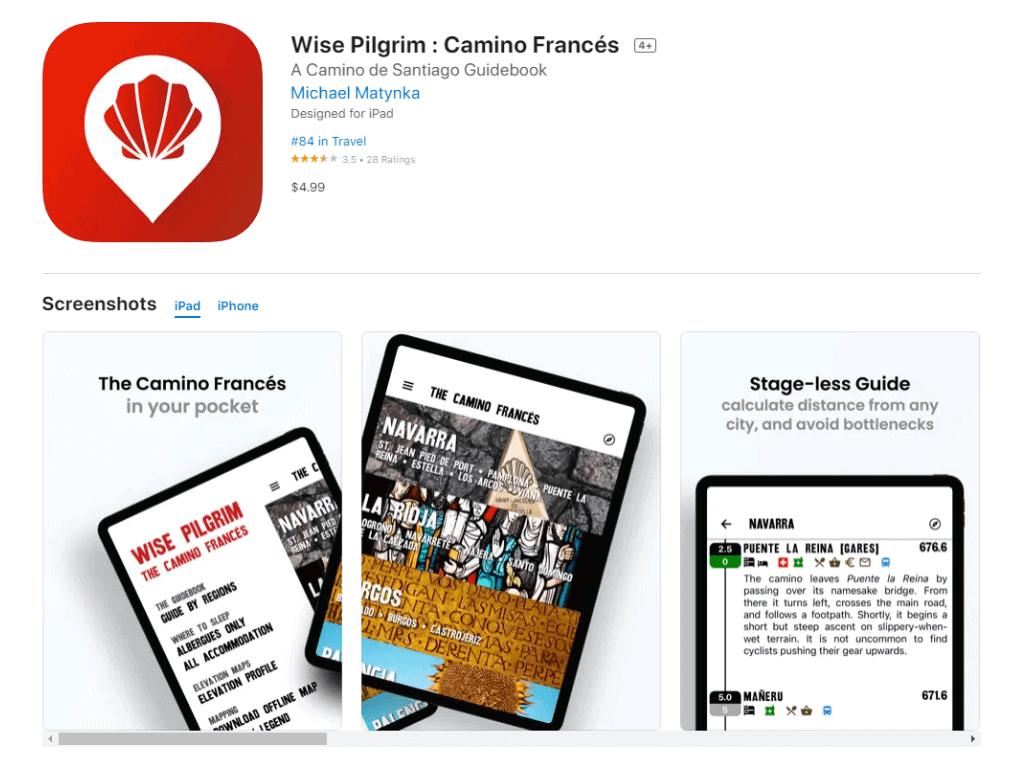
The Wise Pilgrim apps are my favorite. They are advertised as the “original and only” apps for the Camino, and for good reason.
The developers work hard to keep the apps up to date. This is a must for the ever-evolving conditions along the Camino.
The first thing you’ll notice when you download a Wise Pilgrim app is its clear and stunning layout. Divided by region, and then by towns, it’s easy to glance down and start planning your preferred stages immediately.
Rather than giving an overview of the entire stage like the guidebooks do, Wise Pilgrim apps are really good at explaining what to expect at each city, town, or hamlet — including albergues, cafes, and other services. While it doesn’t hurt to have a stage overview, the way Wise Pilgrim is set up does help in planning off-stage accommodation and stops.
As it relates to maps, there are elevation maps and easy-to-read distances. You will also find directions on how to download offline maps.
When it comes to accommodation, Wise Pilgrim gives details noting how many beds, prices, and amenities are available as well as booking information.
One of the things we liked the most is the ability to read and leave reviews for the accommodations (and other establishments), something a guidebook just cannot do. You can also access the accommodations both within the regions section or in the accommodations-only section.
While the app gives descriptions of each little stop along the way, there isn’t much practical, cultural, or historical information to consult while planning.
At the time of this writing, Wise Pilgrim covers an amazing 13 different routes! Plus, they now have an All Caminos app. Wise Pilgrim apps are available on both iOS and Android and are mostly priced at $4.99 (€5) per route.
Download on App Store | Google Play
2. Buen Camino App
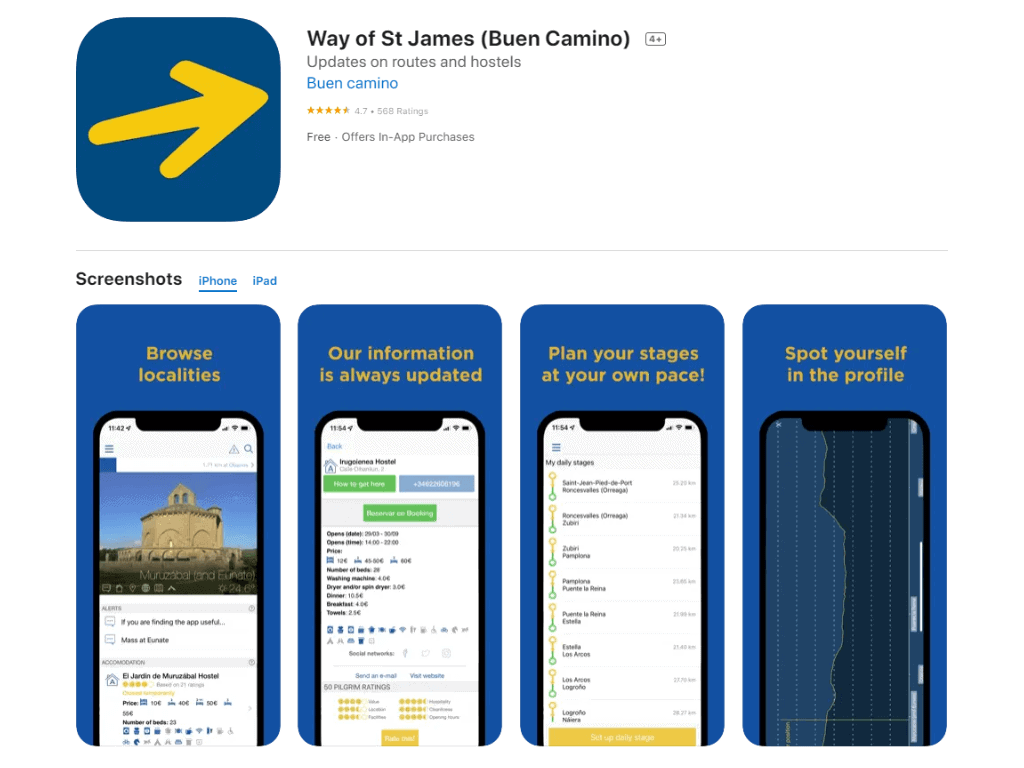
Without a doubt, Buen Camino app is one of the most well-known Camino de Santiago apps. And for a good reason—this app is free, offers useful interactive maps, and gives a good description of what to expect along the route each day.
The best thing about this app is the ability to see the list of towns and the distances in between them. That makes it easy to plan out how far you’d like to walk each day.
You can also save your own custom route which is helpful for both advance planning and looking back at your journey. (You be surprised at how easy it is to forget the details).
As far as maps, Buen Camino elevation maps on this app aren’t the most accurate or easy to read. They’ll give you a general idea of what to expect.
When it comes to accommodation, Buen Camino is super detailed when it comes to citing number of bed, prices, and amenities. You can also see ratings on each albergue from other pilgrims (as well as add your own ratings).
There’s also practical, historical, and region-specific information, just like you’d find in a Camino guidebook.
Of course a major plus is this app is free, so there’s no reason not to give it a try!
The Buen Camino apps cover many different routes with more upcoming, including the highly anticipated Le Puy route in France. Once you get the app, you can download your preferred route.
Download on App Store | Google Play
3. Camino Tool
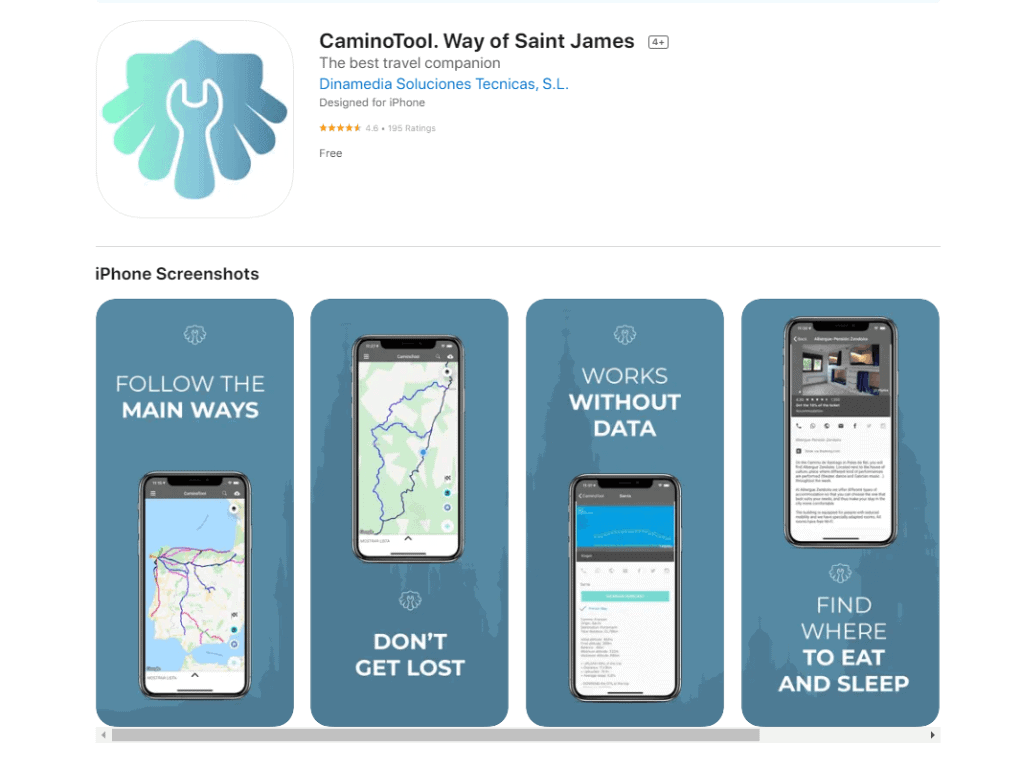
Camino Tool is just one app rather than the others which you must download by route. A free app, it’s pretty comprehensive.
Where the Camino Tool excels is allowing you to customize your stages. Just choose your stops, and it will give you suggestions on where to stay and eat each day. However, we do prefer to just look at a list and make our own decisions rather than use the interactive feature as it can be buggy! Of course, that could be fixed with the next update!
As it relates to maps, there are elevation maps, but they only show them between towns, which makes it harder to get a big picture of the entire stage.
When it comes to accommodation, you can’t just zoom in to the map or click the names of the cities. Again, this is more of a stage planning tool. You can see the weather forecast in an app, but your phone’s weather app is likely more comprehensive and certainly more user-friendly.
We think Camino Tool is just what it sounds like — a tool. While I don’t find it very intuitive nor informative, it could be helpful in the initial planning stages of your Camino.
Camino Tool covers most of the Camino routes.
Download on App Store | Google Play
4. Jacostamp

The Jacostamp app is a new, and somewhat contested, Camino app. This digital credential allows you to find and collect digital stamps (sellos) along the Camino de Santiago.
But don’t worry, it’s not meant to replace your paper pilgrim’s passport, or credencial. It’s simply a place for you to digitally collect your memories — with the Camino stamps we all know and love!
When you login, just sign up and allow access to your location. Then, on the map, you’ll be able to see the various stamps (at albergues, cafes, churches, etc.) that are available along your desired Camino path.
You can also filter by cities or by stages. Then, just tap to see what stamps are available. Mark that you’ve been there, and the stamps will automatically log the date and time and be sent over to your profile, i.e. your digital credential. You can also share the stamps to social media, if you wish.
When you click on the stamps, you’ll also find some information on the establishment where the stamp is located.
Again, this isn’t meant to replace your passport. But, it could be a fun way to document your journey. I know I wish I could remember all the little stops along my first Camino!
Download on App Store | Google Play
5. My Camino Bed
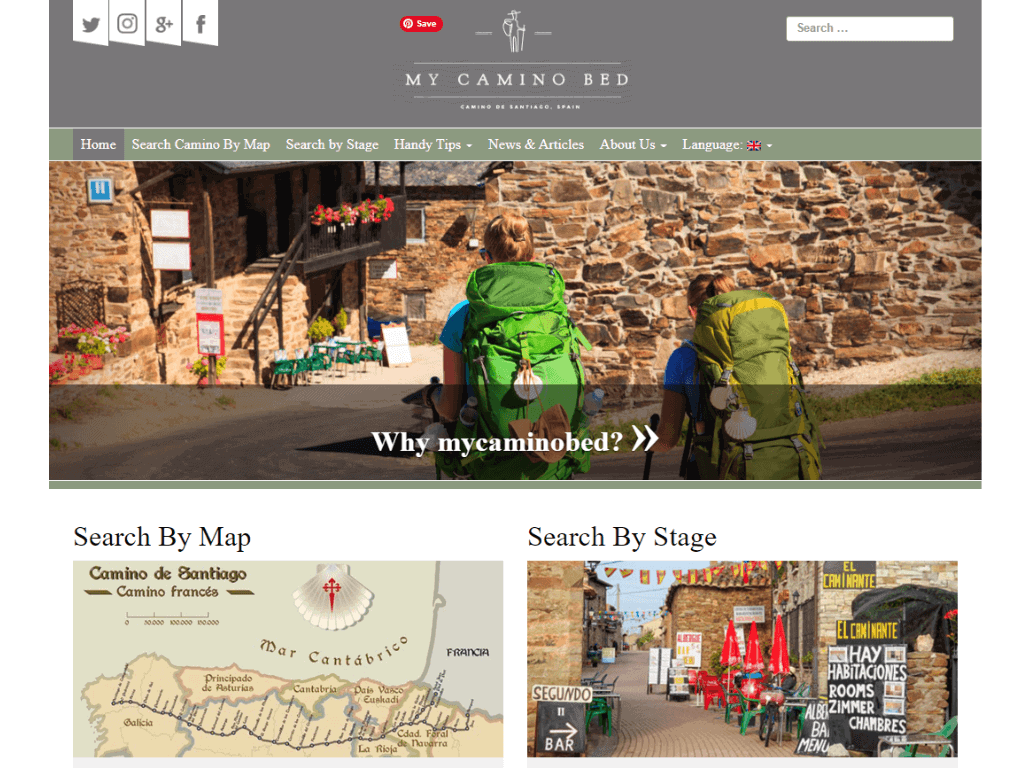
The My Camino Bed app is a nice app for searching for accommodations each night.
With My Camino Bed, you can search for accommodations along the Camino by both map and by stage. We especially like the map feature, as you can zoom right into your location and find accommodations pinned on the map (just like using the maps app on your phone).
As far as each accommodation’s listing, you’ll find photos and reviews along with detailed information. A link on the app will take you to booking.com to book.
Lastly, you can get walking directions to the hostel, guesthouse, or hotel thanks again to the handy maps feature.
At this time, My Camino Bed is only available for the 500-mile (800-km) Camino Frances route of the Camino de Santiago pilgrimage.
Download on App Store | Google Play
More Essential Apps for the Camino
In addition to Camino apps, there are a handful of apps that are essential to download before hiking.
6. WhatsApp
If you don’t have WhatsApp, install it ASAP! It’s a phone and messaging system that you can use on both mobile data and wifi. You’ll need this to get ahold of albergues or other businesses, keep in touch with other pilgrims, as well as stay in contact with friends and family.
7. Booking.com
You can book your albergues directly through Booking.com. I recommend this because not only do I love the ease of the platform, but it’s nice to keep all your bookings together in one place. You can also contact albergues directly through the app.
Do note that not all albergues are listed on Booking.com. Plan to consult with additional apps/guidebooks to find even more albergues.
8. Omio
Omio is a train and bus booking platform. I like it as it allows me to quickly search for routes, book, pay, and keep my e-tickets in the platform. Note, that not all companies sign up for Omio. You may also want to download RENFE and ALSA.
9. AlertCopps
This is the official Spanish police app. Use this to report a crime if needed.
10. Google Translate
Google Translate will come in handy when you need to communicate in a different language. Download Spanish to use offline.
11. PolarSteps
I haven’t used PolarSteps, but I’ve heard many pilgrims rave over it! With PolarSteps, you can document your journey. It’s like a modern-day journal. Of course, you can also post to Instagram or Facebook each night, too.
Do You Need Apps for the Camino de Santiago?
Although you don’t need an app for the Camino de Santiago and can get along pretty well with a guidebook, I do think that they are very helpful for a few reasons.
First, most, if not all, Camino apps have built-in GPS tracking. Therefore, you can check where you are and ensure you’re on the correct route at any time.
This is helpful for those times you have that sneaking feeling that you may have missed an arrow.
Really, the real-time GPS feature makes these apps worth the weight in gold!
Next, apps help you find and book accommodation. Although you can use a guidebook (and we highly recommend you do), the app is just another layer. Sometimes they have different choices than the guidebooks; it will depend on when the guidebooks and apps are updated.
In addition to accommodation, they do a good job of indicating where to find other services along the route, like cafes or ATMs.
Some of the apps even allow you to design your own custom stages, which is helpful for both planning and keeping a record for your own memories.
One Last Note on Camino Apps
Seeing as there are many good Camino de Santiago apps, it can be hard to choose which one to download.
However, there are few main ones that you’ll want to get.
When it comes to Camino apps, I especially like Wise Pilgrim and Buen Camino for their accuracy and features.
Plus, with most of the apps being free, it’s a no-brainer to try them out and see which one(s) you like best! Don’t forget to pair them with a trusty guidebook. Neither the apps or the guidebooks will contain all the information you desire. (Guidebooks don’t have real-time albergue reviews, for example. Apps, on the other hand, lack important historical and cultural information.)
By the way, this should go without saying for all these apps, but make sure to allow Location Access so that you can use the apps on the Camino de Santiago!
Download the apps now, or feel free to bookmark this page.
¡Buen Camino!
More Camino Planning Resources
- Ultimate Guide to Planning the Camino de Santiago
- Camino de Santiago Packing List
- Best Guidebook for the Camino de Santiago
- How much does the Camino cost?
- Accommodation on the Camino
Click the image to save to Pinterest!


